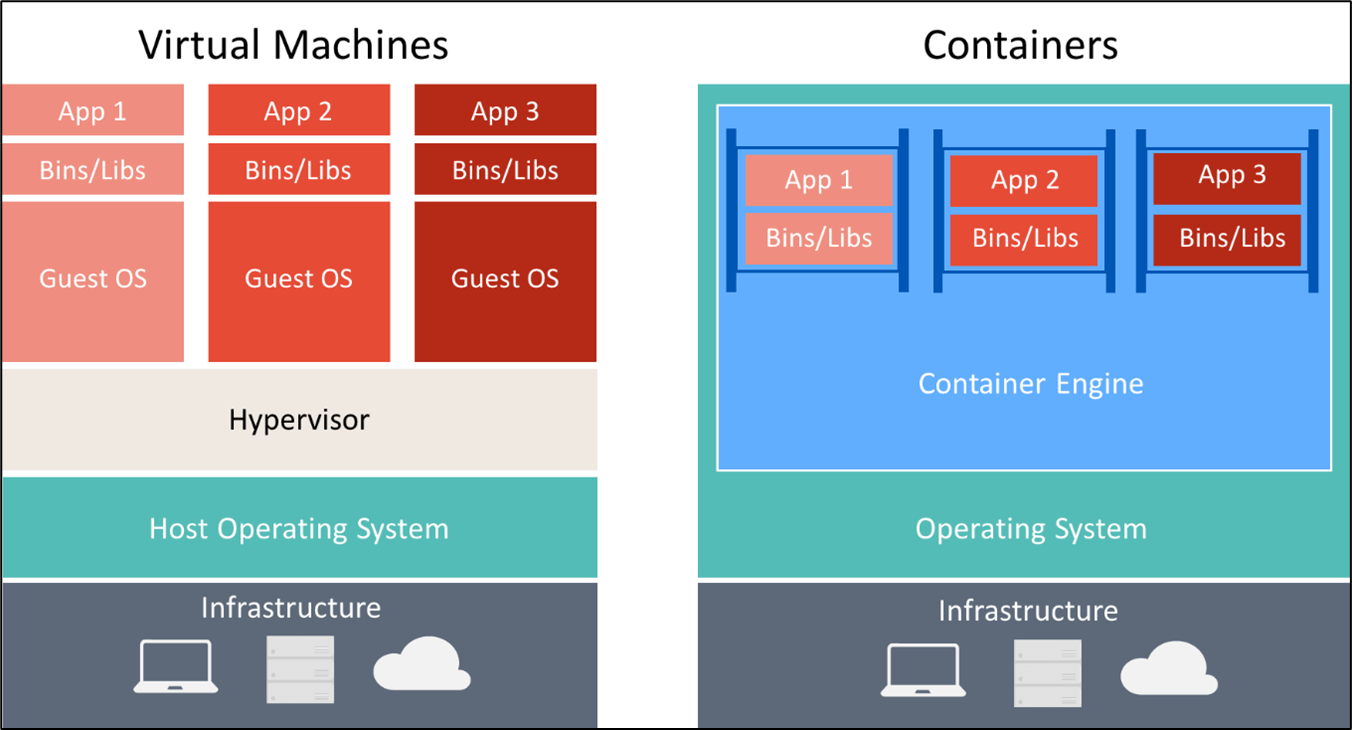Cloud storage is increasingly becoming popular, and it is here to stay. Unfortunately, cybercriminals are also finding their way into the cloud storage locations for organizations, and they can bypass weak security protocols to compromise data, extrapolate and sell it, or hold essential information hostage for ransom. Therefore, organizations should consider staying updated with cloud security practices such as containerization.
Containerization: What is it?
“Containerization is a form of virtualization where applications run in isolated user spaces, called containers, while using the same shared operating system (OS)”, according to cloud computing and virtualization technology company Citrix. This strategy’s primary notion or principle is to package or encapsulate code, and all its dependencies, to ensure that it functions flawlessly on any infrastructure or platform essentially making it a fully packaged, portable computing environment.
This novel method is developing swiftly and has tremendous promise. It is becoming quite well-liked among developers due to the efficacy it provides. Additionally, it has a lot of advantages. Combining the program code with the relevant files, dependencies, and libraries that enable it to function normally also aids in preventing these problems. With this strategy, developers can put anything into a “container” that runs flawlessly on any platform, even the cloud. It relies on stored data, which is crucial to bear in mind.
How does containerization technology work?
Linux-based chroot process isolation and partitioning are the foundations of container technology. Applications like Docker and systems like Linux Containers are examples of how current types of containers are conveyed. Streamlining version control and providing portability across numerous deployment scenarios allow an IT team to separate application code from the underlying infrastructure.
Containers enclose a program as a single executable software package that includes all the necessary configuration dependencies, libraries, and files to execute. Containerized programs are “isolated” because they do not have an OS copy. An open-source runtime engine is instead installed on the host’s OS. It serves as a channel for containers to exchange an operating system with other containers within the same computing device.
Other container layers, such as standard bins and libraries, can also be shared by numerous containers. It reduces the burden of hosting an operating system within each application, allowing containers to be smaller and start up faster, resulting in improved server efficiency. Separating programs as containers further decreases the possibility that malicious code in one container can affect other containers or infiltrate the host system.
How does containerization differentiate from traditional virtualization?
The most distinctive feature of containerization is that it happens at the OS level, with all containers sharing one kernel. That is not the case with traditional virtualization.
- A VM runs on top of a hypervisor, which is specialized hardware, software, or firmware for operating VMs on a host machine, like a server or laptop.
- Via the hypervisor, every VM is assigned not only the essential bins/libs, but also a virtualized hardware stack including CPUs, storage, and network adapters.
- To run all of that, each VM relies on a full-fledged guest OS. The hypervisor itself may be run from the host’s machine OS or as a bare-metal application.
Like containerization, traditional virtualization allows for full isolation of applications, so they run independently of each other using actual resources from the underlying infrastructure. But the differences are more important:
- There is significant overhead involved, due to all VMs requiring their own guest OSes and virtualized kernels, plus the need for a heavy extra layer (the hypervisor) between them and the host.
- The hypervisor can also introduce additional performance issues, especially when it is running on a host OS such as Ubuntu.
- Because of the high overall resource overhead, a host machine that might be able to comfortably run 10 or more containers could struggle to support a single VM.
Still, running multiple VMs from relatively powerful hardware is still a common paradigm in application development and deployment. Digital workspaces commonly feature both virtualization and containerization, toward the common goal of making applications as readily available and scalable as possible to employees.
Figure 1: Comparison of Virtual Machines and Containers (Source: Microsoft)
Benefits of Containerization
There are several benefits of containerization, including:
Efficiency
Containers can share a machine’s operating system. Containers can thus exchange information with one another, making completing a specific activity quicker and more effective. As a result, fewer containers will need to be purchased, which will cut down on license and server costs. Additionally, encapsulating everything an application needs to run in its container enables containers to run consistently in any environment.
Speed
Containers are sometimes referred to as “lightweight” containers. They can use the same machine’s operating system without producing any additional technical issues. As a result, the servers become more effective and productive. Additionally, it is affordable in terms of server maintenance and license. Additionally, it speeds up business operations.
Fault Isolation
In containerization, each container is isolated and is not dependent on any other container. The other containers wouldn’t be affected if one container had trouble. As IBM discusses here, “Development teams can identify and correct any technical issues within one container without any downtime in other containers. Also, the container engine can leverage any OS security isolation techniques—such as SELinux access control—to isolate faults within containers.”
Security
Data is segregated and kept in containers, preventing malicious code from infiltrating the program and shutting it down. The use of robust and extra security permissions is necessary when users have apps that hold sensitive information or data. IT specialists may include these security features in the containers to secure data effectively, automatically blocking and preventing unauthorized code from accessing the containers.
Drawbacks of Containerization
There are also some potential drawbacks of containerization, including:
Fractured Container Ecosystem
Some container items do not function universally across all container providers due to intense rivalry among container vendors. For instance, Red Hat containers such as OpenShift are platform-specific and only function with Kubernetes Orchestrators.
Shared Infrastructure
While containerization has a higher inherent level of security due to the isolated processes, application layers are often shared across containers and have access to multiple security levels. A breach in the shared operating system could affect all containers associated with it and a container breach could potentially invade the host operating system.
Complicated Data Storage
Data storage is more complex with containers than with virtual machines. Unless you have a backup copy of the data stored someplace else, all the data inside the container disappears whenever it shuts down. There are ways to save data in containers but because it is a relatively new technology many users encounter this challenge.
Conclusion
A cloud security practice like containerization is important in helping to ensure cloud security, especially when cybercriminals are constantly developing new ways to infiltrate corporate networks. It provides efficiency, flexibility, agility, fault tolerance, and easier management. When used in conjunction with virtual machines and other cloud security technology, containers can help applications run faster and more efficiently.
ABOUT THE RESEARCH
This document was created by a human analyst in collaboration with generative AI. The final content was developed, reviewed and edited by a human editor to ensure accuracy, originality, and adherence to applicable legal standards.
SCHEDULE YOUR FULL HALOCK SECURITY BRIEFING